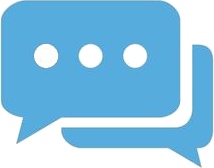| Order Code | EC540 |
|---|---|
| System | Addressable |
| Product Type | Addressable Network and BMS |

Control you Eaton’s fire system from a building management system with no need for binding
The LonsWork BMS interface allows Eaton’s fire network to be controlled by a LonWorks enabled building managment system (BMS) with no need for binding. It features a 32 message input buffer and compact DIN rail mounting enclosure. It can also enables connection to a third party BMS system.