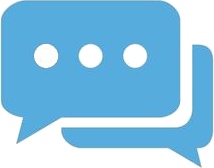| Order Code | CFVCWM |
|---|---|
| System | VoCall: Analogue |
| Product Type | Handset |
What is a fire telephone and what do they do during an emergency?
Fire telephones are hardwired half duplex communications systems with monitoring and battery backup and are required in buildings over 4 stories in many countries in the world (in the UK this is governed by BS9999). These are provided as a backup to traditional fireman’s radio systems, which can fail to operate in many high rise environments due to a large amount of steel in the building, and the “corona” effect of fire on radio broadcasts.